Pre-requisites #
- PHP = 7.2 && PHP>=7.4+ (Not working with PHP 7.3)
- Create an account on Paynit as a merchant. Click to create an account.
- Get the merchant Api User, merchant API key, and merchant API Password from the merchant dashboard under the credentials section
To Get Started with this SDK, Make sure you have a PHP application ready.Also make sure you subscribe to the various payment methods you want
Installation #
composer require sevengps/payunit
Using the SDK #
To conveniently use Payunit, Add the Payunit Namespace in your desired controller.
Create a new instance of the Payunit class and pass in all the required parameters.
$myPayment = new PayUnit(
"api_key",
"api_password",
"api_username",
"returnUrl",
"notifyUrl",
"mode",
"description",
"purchaseRef",
"currency",
"name",
"transactionId"
);Call the MakePayment method to make a payment
$myPayment->makePayment("total_amount");Configuration # #
- To Test Visa/Master Card in the Sandbox environment use the following information :
- Card Number: 4242 4224 2424 2424 or 2223 0000 4840 0011
- To test PayPal in the Sandbox environment use the following credential :
| Attribute | Description | Mandatory |
| api_username | Merchant Api Username gotten from merchant dashboard under credentials section | yes |
| api_password | Merchant Api Password gotten from merchant dashboard under credentials section | yes |
| api_key | Merchant Api Key gotten from merchant dashboard under credentials section | yes |
| mode | The current mode operation. Can either be “test” when testing in sandbox or “live” when ready for production. | yes |
| return_url | The url or endpoint to be called upon payment completion | yes |
| notify_url | The url or endpoint to submit a transaction response to.
This url or endpoint accepts a POST request of format:
{
“transaction_id:”6465464”,
“transaction_amount”:”5000″,
“transaction_status”:”SUCCESS”,
“error”:null,
“message”:”Transaction of 5000 XAF was successfully completed”
} | no |
| purchaseRef | A reference which you can give from your end to a particular transaction | no |
| total_amount | The amount or price of the product/products to be paid for. | yes |
| description | A description you can give to this type of transaction | no |
| name | Name of the merchant | yes |
| currency | Can be XAF, USD or any currently supported currency | yes |
| transactionId | id that uniquely identifies the transaction and I must be unique for a transaction. This id should be alpha numeric and less than 20 characters | yes |
If everything is put in place, a call to the PayUnit API will be made and if the request turns out successful, you will be redirected to the PayUnit payment interface. The interface is shown below.
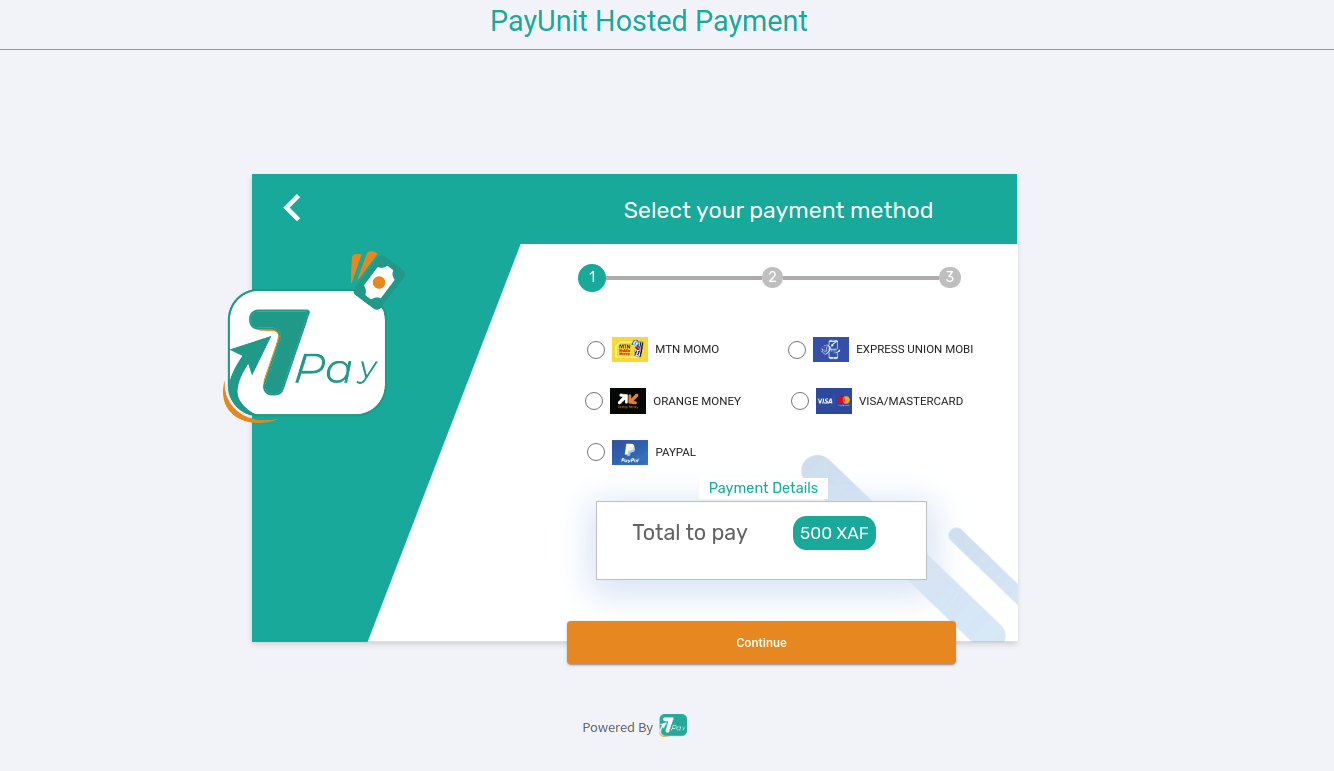
Demo #
You can check out this demo at https://gitlab.com/sevencommonfactor/payunit-php-demo/-/tree/dev to see payunit in action.
Watch demo video here https://youtu.be/9q6ZgDJH23k
Recommendations #
Please for security reasons make sure you read your Api key, Api password and Api user from an environment file